
Kishok
Members-
Content Count
137 -
Joined
Everything posted by Kishok
-
Here are list of operating systems with their download link; 1. Windows 10 (64&32bit) 2. Windows 11 (Only for 64bit architecture) 3. Ubuntu (Linux OS) 4. Zorin OS (Linux OS) - Windows equivalent GUI 5. Lubuntu (Lightweight Linux-Ubuntu) 6. Kali Linux (Linux OS for Penetration testing) 7. Prime OS (Android OS for pc) Android 11 Uses of Iso image file ☆The file .iso is a optical disk image file that is used to burn into DVD or CD and now they are used for saving Operatins System installation files and software files. OS can be installed from a iso file by burning it to a USB flash drive, Discs and Memory cards. Or these OS files can be used to install OS in virtual platforms. Such as:- VMware player and Workstation, Virtualbox, Qemu. What is a Virtual Machine? CLICK HERE Download links; Windows 10 64bit Windows 10 32bit Windows 11 64bit Ubuntu 64bit Zorin OS 16 64bit Lubuntu 22.04 Kali Linux Prime OS Please disable adblocker and try if links don't work. If files are deleted, comment below.
-
Adblock link? ?Download link?
-
Adobe Premiere Pro 2022 v22.3.1
Kishok replied to Kishok's topic in Softwares / Mod Applications & Games
Adblock supported website? ?Download link? -
Microsoft Office 2021 LTSC Professional Plus Version 2108 Build 14332.20303 (x64) En-US Pre-Activated May 2022 Included Apps: - Word 2021 - Excel 2021 - Powerpoint 2021 - Outlook 2021 - Access 2021 - OneNote 2021 - Publisher 2021 - Skype for Business 2021 - Teams 2021 - OneDrive Desktop 2021 What's New; Check here Operating System: - Processor: 1.1 GHz or faster, 2-core - Memory: 4 GB RAM - Hard Disk: 4 GB of available disk space - Display: 1280 x 768 screen resolution - Graphics: Graphics hardware acceleration requires DirectX 9 or later - Operating system: Windows 11, Windows 10, Windows 10 LTSC 2021, Windows 10 LTSC 2019, Windows Server 2022, or Windows Server 2019. - Browser: The current version of Microsoft Edge, Internet Explorer, Safari, Chrome, or Firefox. - .NET version: Some features may require .NET 3.5 or 4.6 and higher to also be installed. - Other: Internet functionality requires an internet connection. Fees may apply. Install Notes: - Uninstall any previous version if you have instaled - Download the file using given link. Please disable adblock! - Run, Install and wait for the finish - Once done, enjoy! activation predone. ?Download Link(1.8gb)? Please disable adblock when going to the download page!
-
Run Windows, Linux and BSD virtual machines on a Windows or Linux desktop with VMware Workstation Pro, the industry standard desktop hypervisor. Build and Test for Any Platform with VMware Workstation Pro Build Virtual Machines on the Desktop Build, test and demo software across an array of different devices, platforms and clouds. IT professionals, developers and businesses rely on Workstation Pro every day to support their projects and customers. Workstation Pro makes it easy to run complex local virtual environments to simulate operating systems, platforms and clouds, all from the same desktop PC. Run VMs and Containers on a Single PC Deploy local OCI containers and Kubernetes clusters with VM isolation, virtual networking and virtual resource options through the new vctl CLI tool. Develop and Test for Any Platform Fix more bugs and ship quality code on time using Workstation Pro in development and testing. Virtualize nearly any x86 operating system available today on a desktop PC. Enjoy Baked-In vSphere and ESXi Support Run ESXi and vCenter as virtual machines on the desktop, and connect to a remote vSphere environment for quick VM access and basic management tasks. Run Secure and Isolated Desktops Run a secure second desktop with different privacy settings, tools and networking configurations for online protection, or to take “snapshots” that can be restored later. ☆Workstation Pro Features Virtual Machines Rely on the same hypervisor technology that powers vSphere to run virtual machines and guest operating systems. High-Performance 3D Graphics Gain a fluid and responsive experience for running 3D applications. Workstation Pro now supports DirectX 11 and OpenGL 4.1 in virtual machines and games. Containers and Kubernetes Clusters Developers on Windows have a new CLI tool, vctl, that can build and run containers and Kubernetes clusters with VM-level isolation and networking. Powerful Virtual Networking Create and configure complex IPv4 and IPv6 virtual networks for VMs, with added network latency and bandwidth simulations to help recreate real-world scenarios. General System Requirements? VMware Workstation runs on standard x86-based hardware with 64-bit Intel and AMD processors, and on 64-bit Windows or Linux host operating systems. For more detail, see our System Requirements documentation. System Requirements ▪︎A compatible 64-bit x86/AMD64 CPU launched in 2011 or later * ▪︎1.3GHz or faster core speed ▪︎2GB RAM minimum/ 4GB RAM or more recommended General Host OS Requirements ▪︎Windows 10 ▪︎Windows Server 2019 ▪︎Windows Server 2016 ▪︎Windows Server 2012 ▪︎Windows 8 ▪︎Ubuntu ▪︎Red Hat Enterprise Linux ▪︎CentOS ▪︎Oracle Linux ▪︎openSUSE ▪︎SUSE Linux Enterprise Server Note that Windows 7 hosts are no longer supported, Workstation 16 will not function on them. Workstation Pro installation: VMware Workstation 16 supports hundreds of 32-bit and 64-bit guest operating systems. Here is a list of the most popular: ▪︎Windows 10 ▪︎Windows 8 ▪︎Windows 7 ▪︎Windows XP ▪︎Ubuntu ▪︎RedHat ▪︎SUSE ▪︎Oracle Linux ▪︎Debian ▪︎Fedora ▪︎openSUSE ▪︎Mint ▪︎CentOS ▪︎Solaris, FreeBSD, and various other Linux Distros See the VMware Compatibility Guide for a complete list of supported host and guest operating systems. CPU Requirements : ☆Intel Sandy Bridge or a newer CPU ☆AMD Bulldozer or a newer CPU Unsupported CPUs; ☆Intel Atom processors based on the 2011 “Bonnell” micro-architecture (e.g. Atom Z670/Z650; Atom N570) ☆Systems using Intel Atom processors based on the 2012 “Saltwell” micro-architecture (e.g. Atom S1200, Atom D2700/D2500, Atom N2800/N2600. ☆Systems using AMD processors based on the “Llano” and “Bobcat” micro-architectures (e.g. code-named “Hondo”, “Ontario”, “Zacate”, “Llano”) In addition, the following CPUs are supported: ▪︎Intel processors based on the 2010 “Westmere” micro-architecture (e.g. Xeon 5600, Xeon 3600, Core i7-970, Core i7-980, Core i7-990) How to Crack VMware? ▪︎ Download the installation file according to the os from the given link below? ▪︎ Run the installation file and finish installing. ▪︎ Enter the License key provided here one by one until it works. ▪︎ Alternative method for windows if the given keys are not working, run the key generator and get the license key. ?Windows ? ?Linux? ?Mac? ?Key Generator? License Keys(Try all) ZF3R0-FHED2-M80TY-8QYGC-NPKYF YF390-0HF8P-M81RQ-2DXQE-M2UT6 ZF71R-DMX85-08DQY-8YMNC-PPHV8
-
Download faster and more reliably Install Internet Download Manager (IDM) to stop waiting for your downloads. You will be truly amazed how fast IDM downloads your files. IDM will also repair broken and resume interrupted downloads due to lost connections, network problems, computer shutdowns, or unexpected power outages. Powerful download engine Our powerful download engine uses unique algorithms to receive Internet data in a fastest possible way. IDM will accelerate downloads all times because of its innovative dynamic file segmentation technology. Unlike other download managers and accelerators, IDM segments downloaded files dynamically during download process, and it reuses available connections without additional connect and login stages to achieve the best possible acceleration performance. Our engineers have a lot of experience in download acceleration, and we constantly improve this download engine since 1999. All popular browsers are supported IDM integrates seamlessly into Google Chrome, FireFox, Microsoft Edge, Opera, Safari, Internet Explorer, AOL, MSN, Maxthon and all other popular browsers. We develop browser extensions since 1999, and we have the best engineering solutions available today. IDM offers the installation of its extensions for Chrome, Firefox, old and new Edge, Opera and other browsers. Download selected files with one click When several links are selected with a mouse in a browser, IDM will show "Download with IDM" button. You can also minimize this button in IDM Settings → General tab → Customize download panel in browsers. Download files from your favorite web sites After installing "IDM integration module" browser extension, just continue surfing the Internet, and you will be amazed how easy is to download everything you want from your favorite web sites. Built-in Scheduler Internet Download Manager can connect to the Internet at a set time, download the files you want, disconnect, or shut down your computer when it's done. You can also synchronize changes using periodic synchronization of files. It's possible to create and schedule several download queues for downloading or synchronization. Download categories Internet Download Manager can be used to organize downloads automatically using defined download categories. Customizable Interface You may choose the order, buttons and columns to appear on the main IDM window. There are several different skins for the toolbar with different button styles. All skins can be downloaded from IDM home site. Also users can design their own skins. Also you can choose the light or dark IDM theme. Compatibility; Windows 7, 8, 10, 11 How to install? ▪︎ Download the zip file from the given link below ▪︎ Extract the zip file and run the installer (idman640build11.exe for normal and idman640build11 FULL .exe for full version. ▪︎ Then Extract the Patch-Ali.Dbg.rar file and run patch.exe and click on patch and click exit. Now the paid version is available for free Enjoy ?Download Link(22mb)?
-
Disk Drill _ 4.4.603.zip Recover any type of deleted files in Windows including Office documents, messages, and media files quickly and easily. Disk Drill for Windows is free data recovery software that restores deleted files from an HDD, USB drive or any kind of disk-based storage media with just a few clicks. ☆The Most Reliable Windows Data Recovery Software Using this data recovery software for Windows 11, 10, 8, 7, XP or Vista, you can recover deleted data from virtually any type of storage devices. The list of supported ones includes your computer’s internal hard disk, external USB drives, SD and CF cards, other memory cards, digital cameras, solid state drives (SSD), flash drives, etc. This professional Windows data recovery solution can be used to restore any type of file that has been deleted or lost from your device. Disk Drill’s powerful and sophisticated scanning algorithms can identify and reconstruct hundreds of different kinds of file formats including all of the popular video, audio, photo and document formats. Guide How to install?? ▪︎ Download the zip file from the given link below. ▪︎ Extract the downloaded file, And run the installation file. ▪︎ Now don't launch the program. Open fix folder in the extracted folder and copy and replace the given files in the installation directory. ▪︎ Now enjoy the free paid software. ?Download Link(35mb)?
-
The HEIF Image Extension enables Windows 10 devices to read and write files that use the High Efficiency Image File (HEIF) format. Latest Samsung devices uses this extension in order to reduce space consumption and save high quality pictures. Such files can have a .heic or .heif file extension. Images that are stored in HEIF files that have the .heic file extension are compressed using the HEVC format. Such files require the HEVC Video Extensions package to be installed as well. If the HEVC Video Extensions package is not installed, the HEIF Image Extension will not be able to read or write .heic files. 64bit 32bit
-
Having less storage! High data consumption when downloading videos in AVC and mpeg-4 format? Can't play HEVC movies and videos downloaded from this site in your pc? Showing unsupported codec? The solution is here? Play High Efficiency Video Coding (HEVC or h265) videos in any video app on your Windows 10 device. These extensions are designed to take advantage of hardware capabilities on some newer devices— including those with an Intel 7th Generation Core processor and newer GPU to support 4K and Ultra HD content. For devices that don’t have hardware support for HEVC videos, software support is provided, but the playback experience might vary based on the video resolution and PC performance. These extensions also let you encode HEVC content on devices that don’t have a hardware-based video encoder. Compatibility Windows 10 and 11 64&32bits 64bit 32bit
-
DiskGenius Professional 5.4.3.1342 Partition Management • Create New Partition • Active Partition (Mark partition as active) • Delete Partition • Format Partition • Hide Partition • Modify Partition Parameters • Resize Partition without losing data • Split Partition without losing data • Extend Partition • Add Free Space to Partition • Assign or Remove Drive Letter • Backup Partition to Image File • Restore Partition from Image File • Explore Partition Image File • Clone Partition (Copy Partition) • Recover Deleted Files or Lost Files From Partition(File Recovery) • Save Scan Progress • Recover Files By Type • Load Current Partition Intelligently • Unlock BitLocker • Split Partition without losing data • Set Volume Name • Convert Partition Type Between Primary and Logical • Erase Sectors • Erase Free Space • 4KB Partition Alignment Detection • Including many other advanced features! Instructions; ▪︎Download the zip file from the given below link. ▪︎Turn off all the network connection. To avoid the program to check license validity. ▪︎Extract and run setup.exe, wait until installation finishes.( Don't run the program ) ▪︎Extract the crack zip file and copy the files into installation directory. ☆☆☆☆ NOW ENJOY THE PROGRAM ☆☆☆☆ ?DOWNLOAD LINK(77mb)?
